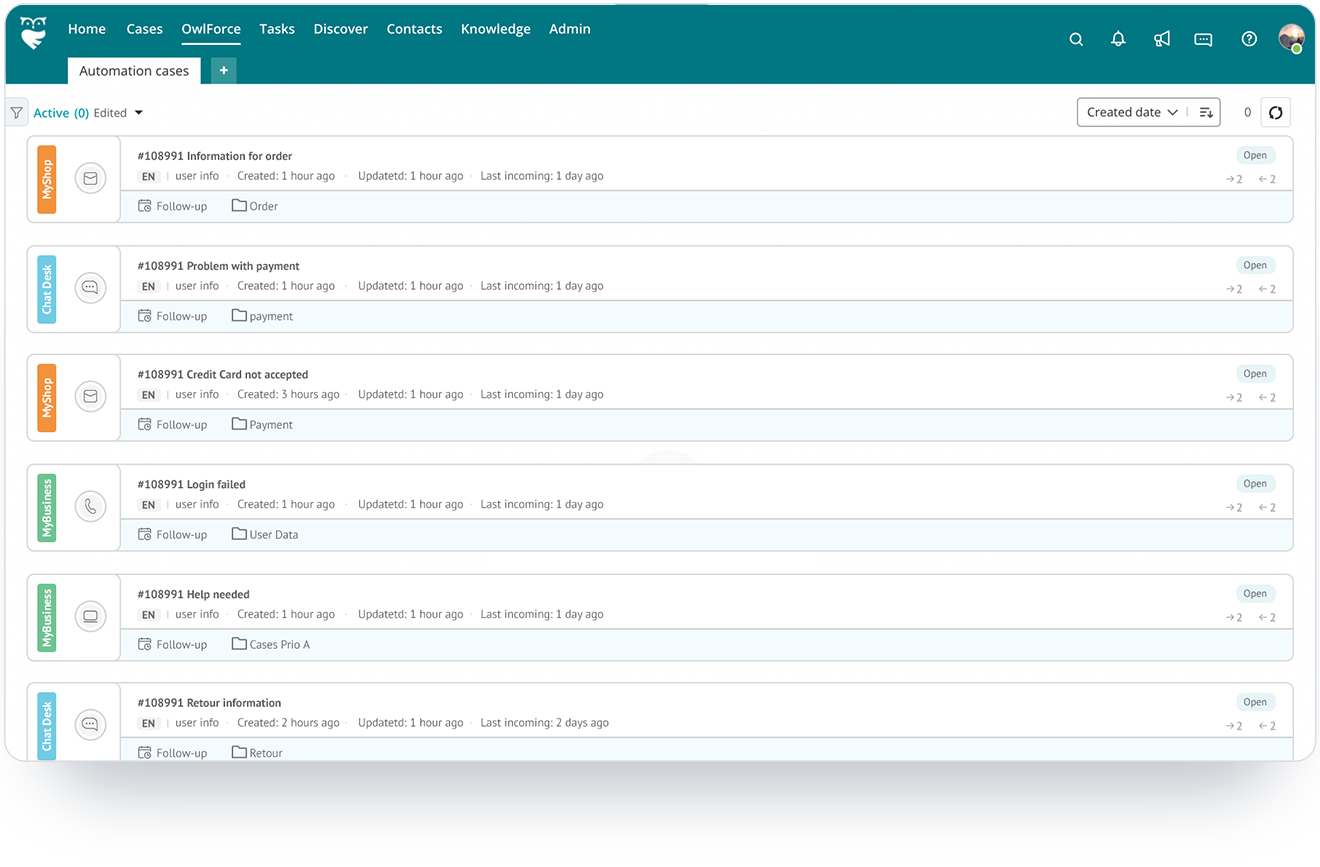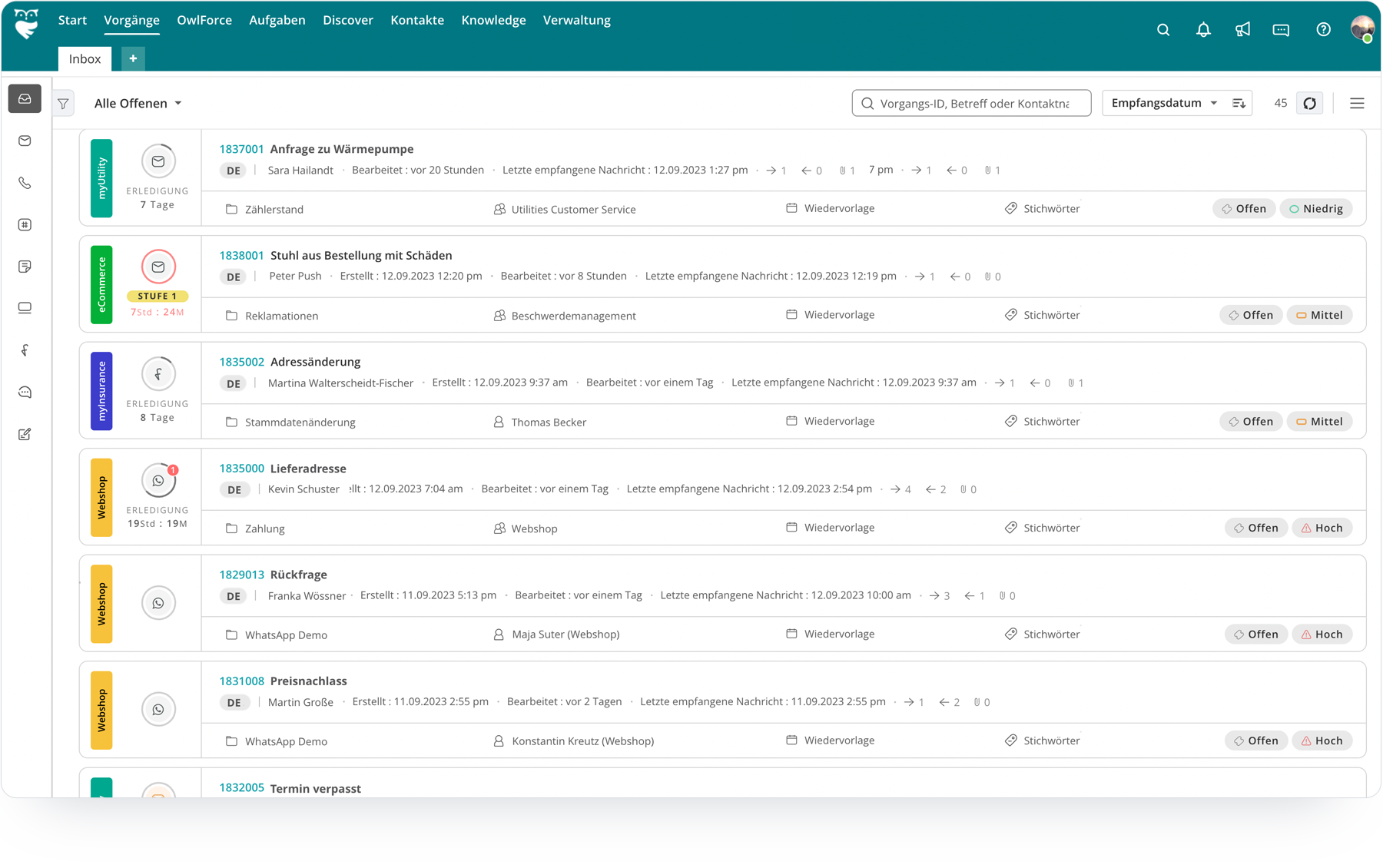

AI relieves your team of routine tasks
AI supports your employees in tasks that they would otherwise have to complete manually. This not only boosts overall productivity but also fosters an environment where human skills can be better utilized for problem-solving.

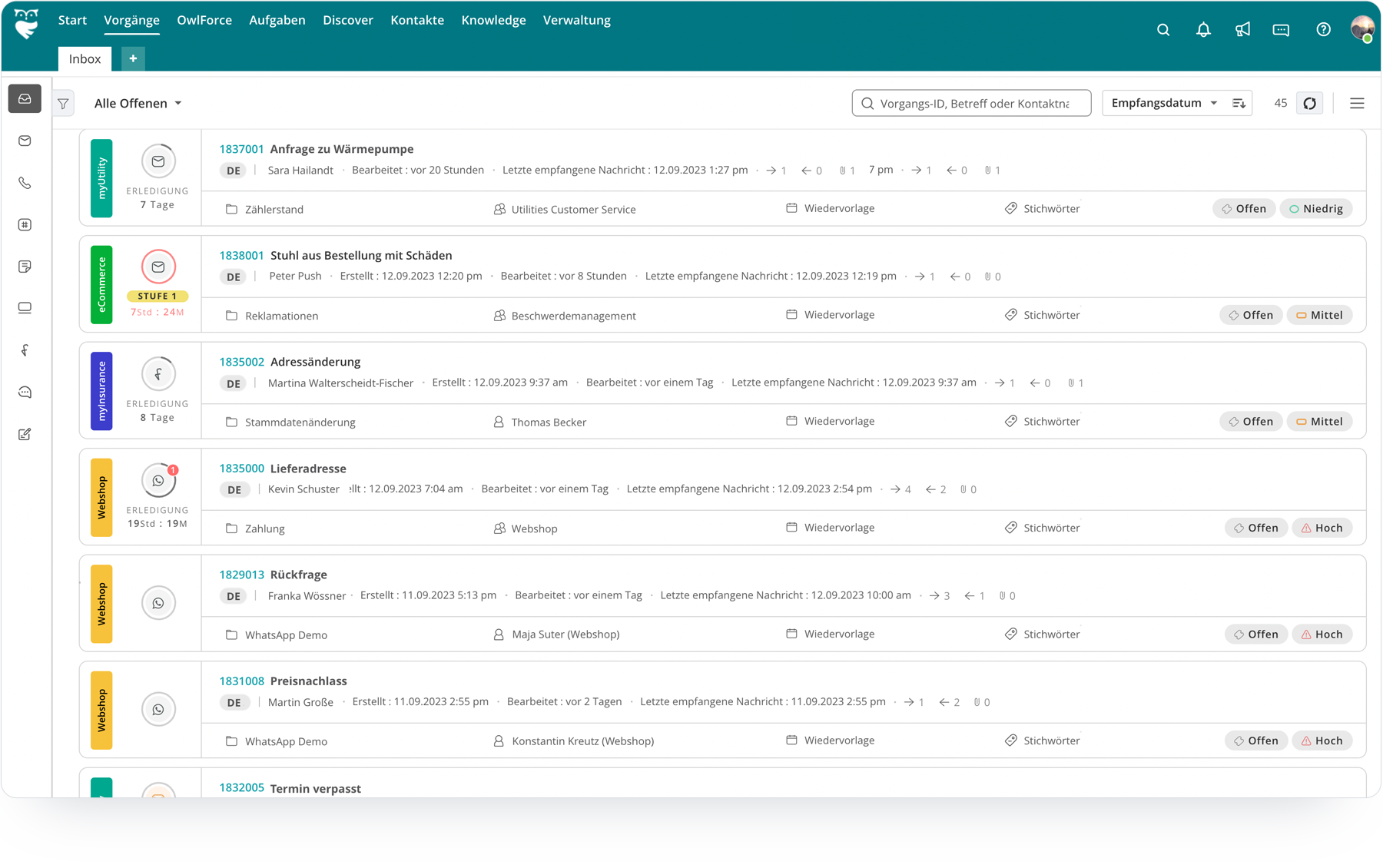
New generation customer service
OwlDesk's AI facilitates the effortless conversion of service request content into actionable data and processes, eliminating the necessity for manual intervention by service staff.
Please accept marketing-cookies to watch this video.
AI makes your team more productive
No searching or research
Your employees see all relevant information in OwlDesk.
No copying or retyping
Content data is recorded automatically and in a structured manner.
No forwarding of queries
Approval processes and rework are initiated automatically.
Support teams receive exactly the right information that matches the customer's request.