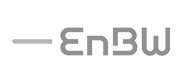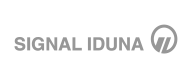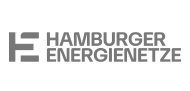- WhatsApp, Audio Chat
- Notifications and Message Broadcast
- Email Templates
- Surveys (CSAT)
- Incident Management
- Intelligent Ticket Categorization - Dispatcher AI
- Guided Mode
- Two-Factor Authentication and Advanced Password Policy
- Chat Triggers
- Automatic Time Tracking
- Custom Table Gadget
- Conditional Case Fields
All fees are exclusive of all taxes, levies, duties, or similar governmental assessments of any kind, including but not limited to value-added, sales, use, or withholding taxes imposed by any local, state, provincial, federal, or foreign jurisdiction (collectively, "Taxes").
In addition to the base price, usage-based costs apply for bot conversations, RPA, OCR, intelligent document processing, and LLM models.

AI Wingman
Our LLM add-on is a powerful bundle that includes the following features:
AI Answer Generation allows agents to create or refine responses using generative AI.
AI Summarizer provides brief and concise summaries of processes and phone calls.
AI Translation instantly translates foreign-language text, enabling agents to write in their native language and convert responses into the request's original language (for text-based inquiries).
AI Emotion helps agents detect customer emotions such as happiness, frustration, or aggression.
AI Sentiment gauges the customer’s overall mood, ranging from very positive to very negative.
AI Quality Assurance
Customized AI-powered quality management delivers immediate feedback on messages and phone calls, helping your service team maintain high standards while automatically blocking low-quality responses.
Individual agent scorecards ensure consistent quality across all customer interactions. Use targeted evaluations to provide personalized agent support, optimize feedback, and clearly measure the impact on IQS and CSAT.
Find out more here: Quality Management add-on in ThinkOwl
Event Broker
With Event Broker, you can easily integrate third-party apps with OwlDesk.
This integration allows you to view and interact with other apps through custom panels. Your team can access all necessary data from external apps directly within OwlDesk's event view and update it, without switching between systems.
This saves time, reduces errors, and boosts overall productivity.
BPMN Workflow Management
With BPMN (Business Process Model and Notation), you can define all customer processes quickly, seamlessly, and across all channels. BPMN enables an intuitive way to model your business workflows. You can create detailed diagrams that visualize and clarify process flows, making them easier to understand. A wide range of functions is available to help you design processes efficiently.
You can find more information here: Workflow automation with BPMN
Customers can contact you via WhatsApp and submit support requests. As with any other channel, the dialog goes directly through your ThinkOwl Desk.
You need a WhatsApp account that represents your company. Costs for WhatsApp messages are incurred separately, depending on the number.
Customer Surveys
Customer satisfaction surveys are the foundation of an outstanding customer experience. In ThinkOwl, you can calculate and track Customer Satisfaction (CSAT) and Net Promoter Score (NPS) using a normalized rating scale. Each survey supports multiple channels – such as chat, email, and social media – along with various rating scales and multilingual options through translation.
Additional rating scales, questions, and conditions are available through the extended survey functionality.
Incident Management
In ThinkOwl, you can manage and resolve incidents (complaints) directly in the ticket view. This allows you to process incidents in a structured and efficient manner. You can compare complaints with the corresponding solutions. This enables you to process frequent incidents quickly.
Intelligent Fields
ThinkOwl automatically identifies and extracts relevant data from customer messages based on predefined intelligent fields.
Mail Server Enablement
Using your own mail server is recommended for several reasons. It ensures emails are sent from your domain. It streamlines the processing and archiving of messages.
AI Training cycles require the AI Assistant Add-On or the Diamond Plan, as well as a ThinkOwl plan with a minimum of 5 users