Meet Anna. She could be a supervisor or manager working in the customer support department or the contact center of a small, medium, or large company. Anna could work in customer support, sales support, or tech support, but she manages a team that deals with a lot of emails from shared Outlook inboxes.
Anna can work in a highly regulated business with strict guidelines around complaint handling and clearly defined compliance processes. She spends a significant part of her day sorting emails and distributing emails to the team for them to reply. She monitors productivity and helps her team members when they need it. She gathers information on trends, why people are emailing, what they are emailing about, and how the team responds and turns that information into reports for management. She does this by counting emails manually, transferring information into spreadsheets, and producing nice pie charts and bar charts.
But now that everyone is working from home, Anna has a problem. While email is a tried-and-tested, popular means of communication with customers, it does not work well for the new “work-from-home” (WFH) situation. Most businesses run their enterprise email service on Outlook or Business Gmail, neither of which provides any form of oversight into what Anna’s teammates are working on, how efficiently they are doing, and who needs help.
Even before remote working or working from home was implemented across industries and distancing from team members became the new normal, Anna had difficulty measuring her team members' key performance indicators (KPIs), which is why setting service level agreements (SLAs) felt almost impossible. Without coherent data from her team, she cannot proceed, leading her team to success. She needs the right tools to better understand and motivate her team.
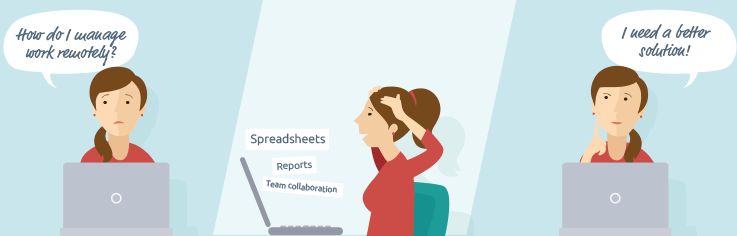
How ThinkOwl's email management tool can help
After voice-based support, email is the preferred option for customer communications. The average contact center agent handles between 100 and 150 emails per day. Emails can take up a lot of time!
With ThinkOwl, Anna has a single view of the workload, not just email but also chat, SMS, fax, social media, and messengers like WhatsApp and Facebook Messenger. Her enhanced view of enterprise-wide shared email accounts includes information on:
- Email Volumes
- Topic Trends
- What People Say Heat Maps
- KPI Dashboards
- Productivity Charts
Now that Anna uses ThinkOwl, she can auto-assign emails, attach notes, include tags, track processes, and route emails to the right teams and even specific agents with intelligent automation. She can set and manage SLAs. She has dashboards to monitor email volumes, response times, and overall performance. Anna can see the workload and response rates while helping with escalations, check that agents are coping, and provide help where needed—all of this in real time!
Training for Anna and her team is quick and easy with ThinkOwl. The AI-powered software learns how to classify emails and routes them to the right department. Based on that, OwlDesk by ThinkOwl learns how to extract the important information and search third-party systems (CRM, ERP, billing systems, and FAQs) and suggest a Smart Response with appropriate documents, forms, and links. This is an accurate and compliant reply. Anna can even provide a wrap-up workflow, which speeds up the process for the next email. What is more, she can see how people are interacting with ThinkOwl, she can see which topics are more popular, and she can identify areas of improvement. ThinkOwl learns from your best agents and then passes it to the entire team!
Anna can now track and control what her team is doing with ThinkOwl’s features that are similar to what you would traditionally use in a voice environment. She can ensure they all use the same template, that their responses are consistent, and avoid both email “cherry picking” (people picking only the easy emails) and the dreaded “double dipping” (two people answering the same email)!
With ThinkOwl, Anna can empower her remote team with a professional, well-designed omnichannel tool for email, as well as chat, SMS, fax response, and any newer social media channels. ThinkOwl is practical AI our company has been delivering for the biggest global companies since 1996. This is a true multichannel customer experience solution and guarantees a 25% cost savings based on real KPIs. ThinkOwl learns from your experts for increased accuracy, speed, and quality. You could see a 60% improvement in average handling time. ThinkOwl also cuts the agent’s search time by 30% and can lower training time by 50%.
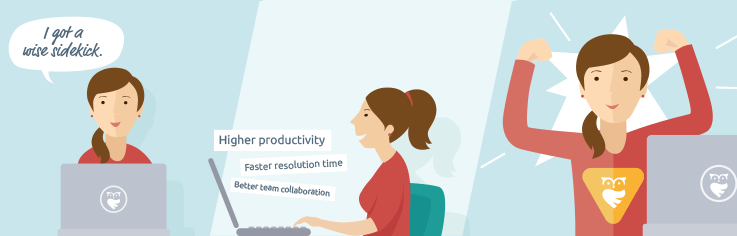
ThinkOwl helps Anna to manage her people proactively and provides a faster and more precise service to customers like a Superhero. Anna is a fictional character, but ThinkOwl is for real. Schedule a one-on-one demo to know more.













