Is your customer support team struggling to achieve productivity due to mundane tasks? What if you get a one-click solution to automate all those dull routine jobs and enhance your team productivity?
Read this blog to learn how AI-based service desk software can lead your business to true autonomy.
Michelle's business journey is an outstanding example of how you can lead your business to true autonomy.
Say hi to Michelle
Michelle is the proud owner of a mid-sized IT enterprise. She had gained great success in very little time on her business journey.
Everything was going well until she realized there are a lot of service silos in the organization. This made her realize that sustaining the business was as important as building it. She was afraid these service silos could restrain her business's sustainability in the market. And she started her search for adequate and reliable solutions to resolve her team productivity issues.
Michelle not only wanted her business to work smoothly but was now aiming to raise all bars. She wanted to make it big.
Michelle meets ThinkOwl to unlock team productivity
Once, while pondering over better plans for the company, Michelle caught a glimpse of her customer support team. Everyone was preoccupied with service requests. She noticed her team member's desks and anticipated problems such as
-
Wasting too much time on routine calls. Answering common inquiries was not the most effective use of their time.
-
No uniform system for handling tickets.
-
Agents could not manage the information generated by service activities through multiple channels.
-
Team leaders were having a hard time measuring the efficiency of their subordinates.
Michelle knew her people were smart. They just could not get the right information at the right time to make the smartest decisions.
She thought of adding more people offshore for a short run. At the same time, she was sure this would have its own problems and costs.
While exploring ways to bring this chaos to an end and increase team productivity, one of her employees brought ThinkOwl to her attention. Further research showed her that ThinkOwl is not just a cloud-based ticketing service; it is also an efficient tool that provides AI and automation triggers to complete routine tasks.
She learned that this would help her create workflows whenever a new ticket is opened. Also, she would be able to automate many repetitive tasks, thereby taking them off her team's plate.
Also read: Increase Productivity And Simplify Customer Support With Self Service
Round robin — the load balancer
Michelle could see her customer support team was getting overloaded with pending tickets all the time. Her company was receiving support requests from multiple channels (emails, phones, chat messages, etc.), and she was at a loss for ideas to balance the regular inflow of ticket load.
They were supporting through multiple channels, too. Thankfully, ThinkOwl's auto-assignment algorithm made things super smooth for everybody. Tickets were getting automatically assigned and intelligently routed to the right agents.
The best part was that ThinkOwl was intelligently balancing the ticket load and auto-assigning them within her customer support team. In this way, it acted as a load balancer. Michelle knew this would ease the tasks of her teammates to great extents.
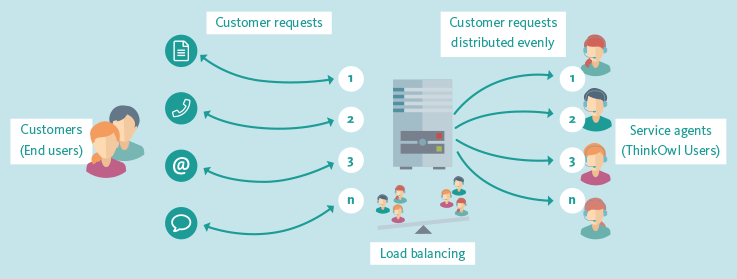
ThinkOwl uses the round-robin algorithm to balance ticket load based on active agents. This algorithm ensures your agents are not overloaded with tickets all the time by equally auto-assigning tickets to available agents.
Now Michelle no longer worries about allotting work or measuring the potential of her people. The load balancer took care of it all.
How Michelle's business got ThinkOwl's superhuman touch
AI-based automation in ThinkOwl enabled Michelle to route tickets to a particular agent or a group of agents. ThinkOwl gave her the ability to formulate conditions and use condition selectors while using automation she would build. She perceived that she could formulate any automation criteria based on any customer or ticket information, like subject title, first message, priority, keywords, channel, or customer name.
In situations where agents might be working on service requests that take longer to resolve than expected, ThinkOwl gave Michelle a gamut of team productivity tools and assignment rules that ensured her agents were not overwhelmed with a lot of unresolved tickets.
Assignment rules were nothing but cause-and-effect statements, which means if "X" happens, then do "Y."
For instance, a rule could be: “If the ticket is from <Customer Name>, and if the ticket is from channel <Channel Name>, then assign to <Agent Name>.”
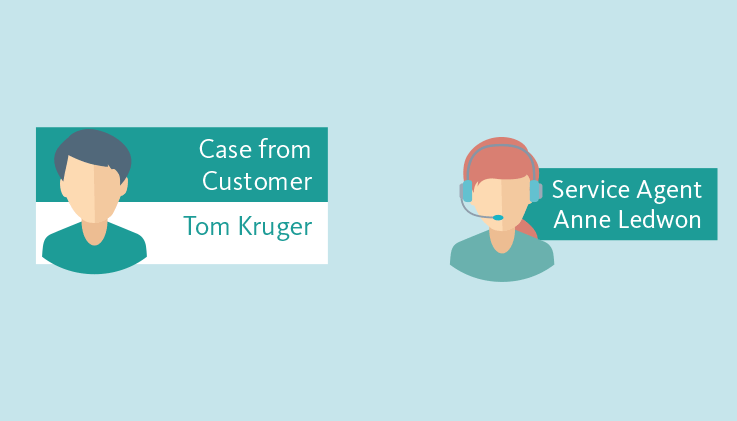
Although such assignment rules define the workflow of tickets, most systems would not be intelligent enough to route to an alternative agent under special circumstances like the agent not being ready to take on the ticket, the agent being on another call, the agent not being available without notice, and so on. In such scenarios, AI-based help desks such as ThinkOwl are a boon, as they automatically assign tickets to an available agent.
Here is how ThinkOwl led Michelle from monotony to autonomy with its team productivity tools.
Handling tickets smartly
Michelle wanted a proper system to manage service requests. Previously, the prevailing approach had been that an employee opens a ticket. The ticket then gets assigned to someone on the team, who handles it. However, there was no logical reason for how this was done. ThinkOwl's Dispatcher Rules gained control of this situation and resolved all her concerns. Dispatcher rules define what happens to every new ticket. This gave Michelle a scope to formulate conditions specific to her business needs.
As soon as she creates a new ticket, Dispatcher Rules execute on it, in the order in which she saved them. When a new ticket meets the set of condition formulations, subsequent actions to those conditions apply to the ticket. Administrators could also form conditions that are mandatory or optional while setting up Dispatcher Rules.
Michelle was happy to see a drastic systematic change in how her staff worked at their desks and the increased team productivity.
Adding automation to updated tickets
So, by now, Michelle knew how to manage new tickets. How about automating what to do with ticket updates?
Enter, Event Triggers.
Pretty much similar to Dispatcher rules, it helped trigger actions (as the name suggests) on any updates to any existing ticket. Michelle's agents no longer had to remember what they had updated or needed to update. Required actions were triggered automatically once the agents updated tickets.
Also read: Empowering Support Agents And Optimizing Their Workloads: The Winning Equation
Getting rid of mundane tasks
Previously, Michelle's customer support team had been struggling with repetitive, dull tasks daily. She had always wondered if something could give them a one-click solution for all of those mundane routine tasks. ThinkOwl just made it super easy to perform all such jobs for her.
ThinkOwl's Scenarios, a set of predefined actions, helped Michelle automate repetitive tasks on the helpdesk. Scenarios do not have any conditions, only action statements. When a scenario is run on a ticket, a series of predefined actions are applied.
Now, replying to a customer request was just one click away for agents. This saved a lot of time for agents and doubled team productivity by 40% after using ThinkOwl. Agents could focus on more critical jobs, and Michelle knew that a more productive team was the stepping stone to creating great value for her customers.
Result? A happy Michelle
ThinkOwl made all of Michelle's team productivity problems vanish in no time. There was a standardized system for managing tickets, so no one wasted time on regular monotonous tasks, everyone was delivering customer service on all channels from a single inbox view, and the right tickets were being passed on to agents with the right skills. She was amazed to see such great results. ThinkOwl gave wings to her enterprise.
(Disclaimer: Michelle is a fictional character, but ThinkOwl is for real. Try it!)












