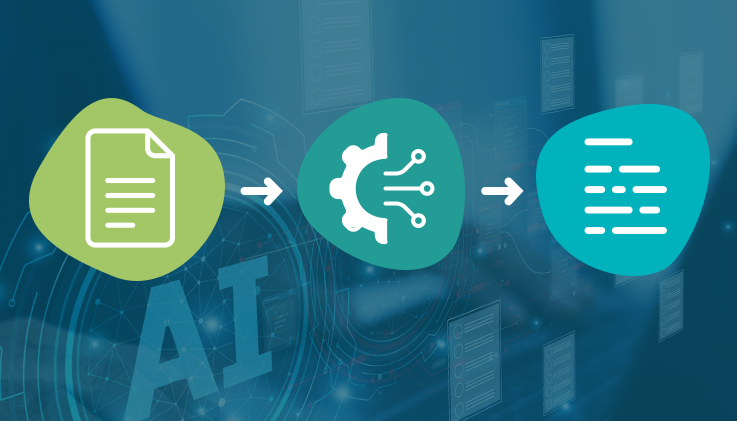Every smooth business operation starts with a clear process. But what happens when tasks, approvals, and workflows pile up across teams? And what if your most critical processes could run seamlessly without manual intervention? That is where a BPMN tool (business process model and notation) comes in, allowing you to automate workflows to create efficient and scalable processes.
Reasons BPMN should be on every business radar
1. It helps automate workflows to cut errors and save time. No coding required.
2. It gives real-time visibility to optimize processes and its performance. Clear oversight.
3. It standardizes any process to support growth without compromising quality or control. Well-maintained consistency.
In this blog, building on the advantages of BPMN tools, we will explore why BPMN is a powerful solution for optimizing customer service processes. Let us dive in.
What is BPMN
A Business Process Model and Notation (BPMN) tool turns an organization’s customer service goals — whether faster onboarding or seamless issue resolution — into clear visual diagrams. It allows users, including non-technical team members, to model workflows easily through an easy drag-and-drop interface. Additionally, contact centers can identify gaps and inefficiencies in their processes and create advanced workflows.
As a global standard for process modeling, BPMN supports automation while keeping agents actively involved. With BPMN engine and Modeler, you can design conditional sequence flows and utilize a wide range of features to streamline and optimize your processes. For instance, you can:
- Escalate urgent cases automatically based on SLA rules.
- Automate multi-step approvals and follow-ups to reduce delays.
- Manage tickets from different channels (chat, email, social) using tailored workflows.
To understand why workflow management is so crucial in customer service, let’s first look at a brief example of a manual, multi-step customer service process.
Example scenario: Manual refund request
A customer requests a refund for a faulty product he receives. A Level 1 support agent verifies the purchase and checks the product, which was faulty, and the refund policy. After going through the details manually, the agent submits a refund request form to the finance department. The finance team reviews the form, rechecks the on-field delivery agent’s notes about the faulty product, and processes the credit. Finally, the agent gets the go-ahead to send the customer a confirmation email and closes the ticket.
This process involved various manual steps, dependent on multiple departments and stakeholders, and took a long time to resolve a simple request. In such a scenario, a contact center can benefit from a BPMN tool, as they can clearly outline processes that can be automated to reduce response times and empower agents to focus on more complex tasks. The tool gives businesses a way to create blueprints of process workflows, which can be configured as the business evolves to maintain complete control over operations.
Additionally, a business can model a workflow to handle customer cases for product returns. This workflow can include conditional sequence flows such as:
- Damaged product: Customer submits photo proof; support assesses and offers replacement or refund.
- Wrong product received: Offer an exchange or refund.
- Product outside return period: Inform customer; suggest repair or warranty options.
- Customer requests a callback: Support agent follows up directly.
By using BPMN, businesses can streamline customer case management, reduce errors, optimize processes, and provide a consistent and responsive customer experience. Always.
Also read: Fully Automated Service Centers – Real Deal Or Just Hype?
Various workflows that are automated with BPMN
Business process model and notation can be strategically used to automate business processes in a contact center. Take a look at the below-listed customer service workflow examples.
- Ticketing system workflow: Automating a ticketing system workflow involves managing incoming tickets and assigning them to the right agents based on priority, complexity, or region. This is a time-sensitive business process that can be visualized and designed through a BPMN tool so that tickets are automatically categorized and assigned to swiftly resolve customer issues.
- Channel based workflows: Here BPMN shows how defined workflows can manage queries smoothly. It first checks where a query comes from and its context, then decides the best next step. Important or complex requests are sent to the right team, while routine ones are handled automatically by AI. Each step follows clear rules, so nothing gets missed or delayed. In short, it is like having a system that instantly understands what the next action should be, making the whole process faster and more efficient.
- Complaint resolution workflow: Contact centers should use BPMN to design a complaint resolution workflow to instantly assess a complaint's severity and automatically assign the ticket to an expert agent or correct department. A clear workflow will prevent the complaint from stalling and ensure quick resolution steps, leading to timely closure and assuring customers that their time is respected.
- Returns and refunds workflow: Customers are often unhappy or frustrated when they wish to return a product or want a refund for their purchase. By leveraging business process model and notation, the returns and refund process can be automated so that customers can initiate their request online and submit their details without agent intervention. With automated communication and billing workflows, customers can experience a smoother experience during the entire process.
- Escalation workflow: When a ticket has been open for a long time or has been dragged due to certain reasons, a ticket escalation workflow ensures continuous forward momentum until the ticket is resolved. Streamlining the escalation workflow involves the customer service system to automatically escalate issues to a senior agent or a technical manager based on issue type or urgency.
- Approval workflow: Automating approval workflows with BPMN is fundamental to maintain speed and consistency across all customer service processes. Support agents can benefit from automatic approvals when they want to pick up a customer query from a queue, process a refund, or delete data based on a customer’s request. Such processes, which generally require approvals from higher authorities, can be improved through automation.
What benefits do support teams achieve
Delivering outstanding customer service can be made possible by automating operations that consistently meet customer expectations. Here are the benefits contact centers receive through automated workflows using BPMN.
- Meeting SLAs: Streamlined business processes enable businesses to consistently meet service level agreements (SLAs) by maintaining high key performance indicators (KPIs) in service delivery.
- Increased speed of revenue: Automated ticket management system accelerates the entire query resolution process, which directly leads to higher revenue due to improved customer satisfaction.
- Consistent customer experience across channels: Merging and automating individual processes of each support channel allows agents to manage queries through a centralized UI to ultimately provide a consistent customer experience.
- Identifying inefficiencies: A BPMN tool helps contact centers to identify and eliminate gaps in inefficient workflows to achieve increased business productivity and performance.
- Improving agent productivity: Automation of a business process allows agents to work on high-value and complex tasks, which improves their morale and eliminates burnout.
- AI to human handoff: Automated workflows ensure when an AI needs to hand off a case to a human agent to solve a query with utmost efficiency.
Also read: Why Workflow Automation Is Imperative For Your Business
Continuous monitoring
Businesses are increasingly adopting a low-code BPMN tool to design an architecture for automation, and so it is essential for them to treat security as the foundational layer to maintain customer trust and protect critical information. As organizations build workflows based on specific policies and business logic, they need to be fully responsible for the outcomes provided by automated actions and accept accountability for any resulting governance failure. By embedding security and compliance checks directly into workflow design, businesses can minimize risks, maintain regulatory adherence, and safeguard sensitive customer data.
If you want to empower your customer service teams to deliver the best possible support, now is the perfect time to adopt a BPMN tool. OwlDesk — an AI-powered service desk by ThinkOwl — offers a workflow automation feature to model business processes, define rules to dispatch service automatically, and create event triggers. You can build intelligent workflows to automate your entire customer service process. Explore solutions by ThinkOwl, and sign up for a free demo!