Boost Productivity & Retention: The Ultimate Guide To Remote Agent Onboarding
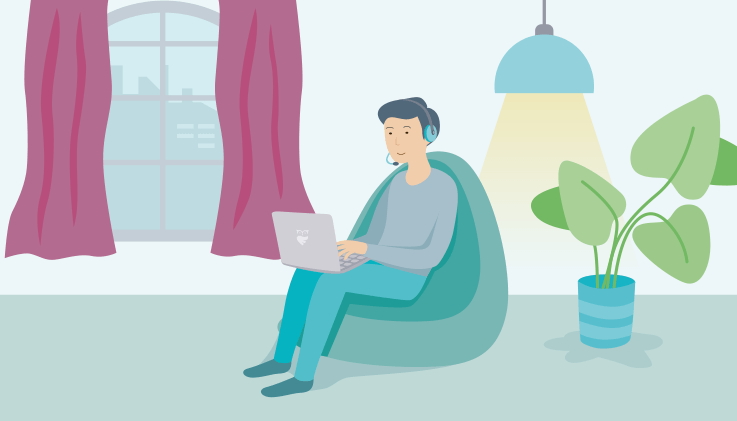
The customer service function has undergone dramatic changes due to the COVID-19 outbreak and its economic impact. Consumers, businesses, and employees—no one has been spared from the disruption brought on by the pandemic. As brands and contact centers respond to these changes, customer experience (CX) leaders must find new ways to overcome operational challenges and deliver innovation.
At a time when a majority of customer service agents are doing their jobs from home, logistical, technical, and security constraints have emerged as key obstacles for brands looking to make a quick recovery. Considering the pandemic's long-term trajectory and the resulting changes in how customers, brands, and agents access and deliver support, CX leaders must rethink their approach to people, processes, and technology. The physical constraints arising from extended stay-at-home rules have provided contact centers an opportunity to build a resilient customer service function for the 21st century.
Remote agent onboarding: the first step to a future-ready customer service team
Like all business innovation, customer service transformation is also driven by talent. In this case, your customer service agents will play a pivotal role in shaping your support function to meet the demands of a post-pandemic world. So, it is only natural that you begin by providing your agents with the infrastructure, support, and resources needed to win the battle for customer experience.
With remote work becoming a permanent possibility for contact centers globally, CX leaders must create effective onboarding programs for remote agents. For years, one of the significant challenges facing the contact center industry has been turnover. Depending on who you ask, the customer support function has an annual turnover rate of between 35 and 45%. And that figure is pre-pandemic, which means agents working at physical office locations are already disengaged with their work. What happens when they go remote? There is a high likelihood of turnover rates increasing once the economy stabilizes and unemployment decreases.
Also read: Proven Methods To Empower Customer Support Teams
Here is where remote agent onboarding can make a lasting business impact for organizations looking to contain recruitment costs and improve agent engagement. Before we dive into the how, let us start with the what.
What is remote agent onboarding?
Remote agent onboarding means providing customer support representatives (CSR) the necessary knowledge, skills, and tools to develop the behaviors that will enable them to deliver better customer service and become effective organizational members even when working remotely. While onboarding is typically associated with new hires, in the context of remote contact centers, onboarding can also refer to retraining initiatives designed for existing employees to help them succeed in their new remote roles.
Optimizing remote teams in any industry with a steep learning curve, particularly in customer support, where the entire function is reliant on common infrastructural and technological enablers. Support agents typically work out of small, tightly packed cubicles and often share headsets, computers, keyboards, desks, chairs, and more.
The current crisis has flipped the tried-and-tested contact center model on its head. Contact centers need to react quickly and figure out how to deliver customer support while keeping employees safe.
Customer service is being called upon to fulfill a higher purpose in the battle for customer experience. Agents, being on the front line, are best positioned to engage with customers and drive loyalty. Loyalty translates to better brand awareness, higher sales, and repeat business—all elements essential for brands to remain relevant in a post-COVID world.
Now, coming to the how—how can you effectively train and onboard remote agents to drive contact center success in 2020 and beyond?
Succeeding with remote agent onboarding
The key to success in onboarding remote customer service agents is dependent on effective management practices and agile processes and technologies that support those practices. Let us dive into how you can deliver stellar CX with remote teams.
Remote contact center management practices
Prevailing uncertainty means that customers are more anxious than usual—and that typically shows in the quality of agent interactions. This means that agents' efforts to address customer concerns are higher. Additionally, agents working from home have little infrastructure (like high-bandwidth internet or powerful computers) or support (supervisors and managers available to lend a hand) they once enjoyed in the contact center. So, it is natural that they may struggle more than usual to help customers. This is bad news for CX—difficult customer interactions result in churn and take a toll on repeat business prospects. So, what can you do to navigate this situation? We have identified three essential practices that will help your agents support customers better.
- Overcommunicate: When communicating digitally, overcommunication is always better—it makes up for peripheral communication in an office. Leverage instant messaging apps or your contact center solutions to keep in constant touch with agents and supervisors. Setting up an internal communications workflow will be useful, mainly when dealing with escalations and high-priority issues. Create a standard FAQ page that outlines how your company deals with remote work and what is expected of agents from an operational standpoint.
- Embrace dynamic performance management: Success factors for remote agents will be similar to in-office agents. However, what changes is how you monitor agent performance and when you measure it. Now is a good time to ditch annual performance reviews. With agents working from home, you need visibility into all elements that impact their performance. Design a dynamic performance management process that helps you measure, monitor, and manage agent performance to track how their activities influence your ability as a customer support team to achieve results across key performance indicators. Intelligent helpdesk solutions can be your most valuable ally here—tap into advanced analytics and reporting capabilities to gain visibility into the factors driving your customer support function.
- Empower agents to delight customers: As a customer, nothing is more frustrating than being on the phone with customer support that is too powerless to help. Develop practices that empower agents to make exceptions in order to solve customer problems. Additionally, integrating qualities like empathy and compassion into your team culture will go a long way in ensuring that your customers are happy. The truth is that while customers complain that agents do not put themselves in a customer’s shoes, many managers do not put themselves in an agent’s shoes. This change needs to be driven top-down, where managers and supervisors demonstrate empathy in the way they communicate with agents, and in turn, they will empathize with your customers when they struggle.
Also read: Fix These Ten Customer Service Silos With an Intelligent Helpdesk
Develop processes to support remote agents
When new or existing agents transition to remote roles, they must understand how they can effectively contribute to the company’s success and your brand promise. When working from home, agents will rely on processes and workflows to perform optimally. Here are a few processes that can help you and your agents ace the remote service delivery game.
- Establish communication conventions: Effective team communication is vital for succeeding with remote teams. While in office, email and instant messaging (IM) apps are enough for internal communication; working from home is a different ball game altogether. Agents working from home can quickly feel isolated from the team—emails and IM will not cut it. Use multiple channels of communication to stay in touch with your team throughout the day so that people feel they are “in the know” and get more comfortable with the arrangement.
Next, set up conventions around communications—what channels to use for communicating company/business updates, handling escalations, emergencies, and general workplace banter. For instance, email is an effective channel for regular but not-too-frequent communication, and customer-related updates/status reports can be shared on your helpdesk solution. Similarly, Slack or Microsoft Teams can be used to deliver real-time one-on-one feedback. IM apps can also serve as the destination for your “watercooler” chats. It is always helpful to document how you expect agents to use specific communication and collaboration tools. - Set-up guidelines on using customer data: Security and customer privacy practices must evolve with remote customer support. It is crucial for contact centers to train agents on handling customer information/data responsibly. It is a good idea to involve the IT team to design a process that outlines how agents will deal with data and clearly define the parameters of compliance and non-compliance. For instance, agents cannot store customer notes or any personally identifiable information on spreadsheets. Spreadsheets or external apps cannot be used to store or communicate customer information.
- Work conduct practices: To deliver the same or even a better customer experience as you did in the office, it is critical to implement policies that ensure agents adhere to business practices as they would in the contact center. While you will need to be flexible about how agents get things done when they are working remotely, outcome-based goals, HR policies, and manager feedback are still applicable. You can encourage managers to coach more frequently once this system is in place.
- Create a learning organization: Learning and development in contact centers occur through structured and unstructured processes—peer coaching, floor feedback, and dedicated training programs. However, when working remotely, agents do not have access to informal learning “on the floor.” Providing agents regular coaching and feedback, particularly when working from home, is a powerful way to boost motivation, engagement, and performance. Encourage managers to have weekly check-ins with individual members of their team, deliver constructive feedback on their performance, and recognize work well done.
- Reward and recognize talent: Rewards and recognition programs are not new. However, how you recognize and reward the talent that drives your competitive advantage as a contact center requires some serious thought. Company-wide emails celebrating an agent’s exceptional attention to customer satisfaction might seem like a good idea for recognition in the office. When working remotely, it does not quite have the same impact. Instead, agents will appreciate a personal message congratulating them on their performance from a peer, manager, or senior leader. Today, there are a ton of rewards and recognition platforms available that allow organizations to recognize employee contributions in distributed teams.
Similarly, rewards for remote agents during this time should also be thoughtful. While financial rewards are still an excellent alternative to shopping and restaurant vouchers, rewards that promote employee well-being and mental health can be a good addition to your R & D strategy. Use polls and surveys to assess how your agents want to be rewarded. Considering how work-from-home can be mentally taxing when also taking care of family members, time off as a reward could also potentially do wonders for remote teams.
Also read: How to Turn Your Team Super-Productive with ThinkOwl
Invest in the right technology
Cloud-based software has emerged as a key enabler for organizations transitioning to remote work setups. The software-as-a-service (SaaS) model has made it possible for businesses to minimize economic uncertainty by moving from fixed technology costs to variable costs based on capacity utilization. For contact centers, financial agility is as important as operational excellence, so a powerful artificial intelligence (AI)-enabled contact center solution hosted in the cloud can help reduce costs and deliver better customer service. Additionally, comprehensive contact center solutions can help you streamline the agent onboarding process and shorten the time-to-full-productivity for remote agents. Here is a quick rundown of how AI helpdesk solutions like ThinkOwl can make migration to remote work easier.
- Agent self-service: For agents working remotely, particularly new hires, it is impossible to get to know the ins and outs of the company, brand proposition, and work culture over coffee and doughnuts with colleagues. While there is no substitute for good coffee, an AI helpdesk solution can take care of the knowledge transfer. Helpdesk solutions with agent self-service capabilities make information readily available to agents when they need it. It also serves as a knowledge base for making onboarding a lot smoother. New hires receive crucial information all in one place.
- Foster internal collaboration: An intelligent helpdesk solution makes internal collaboration a breeze with automated workflows and a unified case management system that enables agents to share notes, insights, and questions seamlessly with their peers and managers.
- Get automation right: Working from home can prove to be a challenging experience for agents. Getting familiar with the environment and high-ticket volumes can mean that agents may struggle to prioritize and address incoming tickets effectively. Workflow automation capabilities rooted in machine learning and intelligent ticket allocation can save agents countless hours and improve productivity.
We also suggest using artificial intelligence capabilities that can prompt agents with recommended next best actions through screen pops on the agent desktop. Such real-time guidance is helpful to enable agents with support even when working remotely without a supervisor providing in-person oversight. Enriching contact center activities with automation allows you to provide the next best action guidance that helps agents help customers. - Measure what matters: Remote contact centers can tap into rich data sources within their AI helpdesk solution to measure agent performance. We do not recommend using additional screen recording tools or webcam recording solutions to track agent productivity, as they demonstrate a lack of trust and might lead to security vulnerabilities. Deploying outcome-based KPIs to measure and optimize agent performance is a much better alternative and supports your long-term business goals.
Conclusion
Perfection is a moving target when managing a remote contact center. However, the right mindset, processes, and technology can help you get closer to achieving true CX zen. OwlDesk by ThinkOwl is an AI-powered cloud customer support solution with everything organizations need to deliver extraordinary experiences across the end-to-end customer journey. Whatever industry you may belong to, if you wish to foster a customer-centric culture and deliver the best service and support, do not hesitate to try ThinkOwl. Sign up now for a 30-day free trial.











